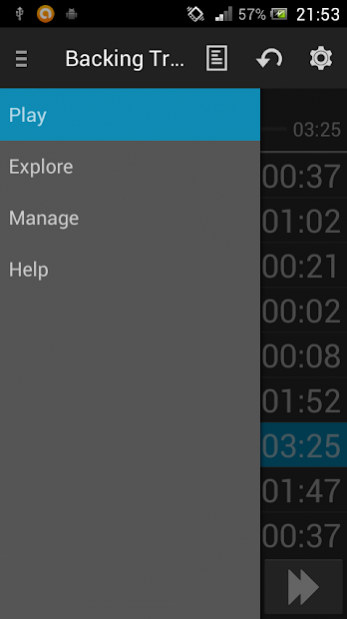Backing Track Studio Free DEMO 1.9.2.1
Free Version
Publisher Description
Backing Track Studio is a specialized backing track player indented for live performers and music bands. One of it's most important features are auto pause function and support for remote/bluetooth pedals.
Demo version limits song playback time to 20 seconds. This means that you can access and test all the features of the app but in order to use it you will have to purchase full version.
Player design is simple and clear. Intuitive user interface allows you to accomplish all tasks easily and quickly. Dark theme is easy on the eyes when performing on stage. App works quickly and smoothly.
Features:
* autopause - pause playback when your backing track finishes
* lyrics - now you can use one app for both lyrics and backing tracks
* create multiple playlists for different occasions
* multiple audio formats supported - mp3, wav, ogg, mkv, flac, aac, m4a, mp4, mid, xmf, mxmf, rtttl, rtx, ota, imy, 3gp
* rearrange playlist during playback with drag and drop feature
* automatically remove tracks when finished (option)
* restore auto-removed tracks with one button click - no need to rebuild playlist!
* adjust font size to you needs
* auto advance - automatically load next song when finished (option)
* keep screen from sleeping during playback (option)
Try Backing Track Studio today!
About Backing Track Studio Free DEMO
Backing Track Studio Free DEMO is a free app for Android published in the Audio File Players list of apps, part of Audio & Multimedia.
The company that develops Backing Track Studio Free DEMO is Syntax. The latest version released by its developer is 1.9.2.1. This app was rated by 10 users of our site and has an average rating of 2.8.
To install Backing Track Studio Free DEMO on your Android device, just click the green Continue To App button above to start the installation process. The app is listed on our website since 2017-04-12 and was downloaded 1,345 times. We have already checked if the download link is safe, however for your own protection we recommend that you scan the downloaded app with your antivirus. Your antivirus may detect the Backing Track Studio Free DEMO as malware as malware if the download link to com.syntax.apps.backingtrackstudiofree is broken.
How to install Backing Track Studio Free DEMO on your Android device:
- Click on the Continue To App button on our website. This will redirect you to Google Play.
- Once the Backing Track Studio Free DEMO is shown in the Google Play listing of your Android device, you can start its download and installation. Tap on the Install button located below the search bar and to the right of the app icon.
- A pop-up window with the permissions required by Backing Track Studio Free DEMO will be shown. Click on Accept to continue the process.
- Backing Track Studio Free DEMO will be downloaded onto your device, displaying a progress. Once the download completes, the installation will start and you'll get a notification after the installation is finished.